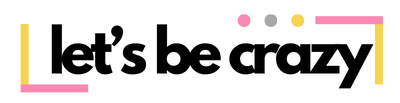Working remotely is the dream of many employees. But often, it’s not as easy as it sounds. Sometimes, it can be even worse than working at a traditional office. It all comes down to how you structure and organize your remote work.
Working Remotely: Here are the experts’ tips
We’ve asked 21 experts who’ve been working remotely for a long time about their #1 tip on working remotely. Here’s what they’ve told us:
#1 Separate Work and LIfe
When you are working remotely make sure you separate your work and life balance. It’s easy to let work carry into your personal life, especially if end up working remotely from your home. I recommend working out of a coffee shop, or a co-working station. But, if you do work from home, be sure to create a designated work area and once you leave that area work is finished.
If you don’t do this, it will start to break you down mentally. You’ll find you are constantly thinking about work, and it will become your whole life. This is mentally exhausting and should be avoided at all costs.
Sean Pour, Co-Founder at SellMax
#2 Organize Your Work
I currently split my time between being in-person in the office and working remotely from my home. Because my commute extends in excess of an hour each way, I attempt to strike a balance by splitting my time between working face-to-face on days filled with meetings and working remotely on more individual tasks. I’ve found meeting face-to-face provides for a more productive discourse and better clarity on actions items whereas working alone allows for less distraction and better productivity.
When working remotely, I make a conscious decision to write down my daily to do items to make sure I stay organized and on track for accomplishing my deliverables. Because remote work can leave you at home, I need to wall myself off from my personal life. I attempt to work for specified amounts of time and minimize distractions around me. This usually includes wearing headphones with music as I would at work or regularly exchanging e-mails with coworkers to remain engaged. This latter point is also important because I work collaboratively across multiple work teams and need to make myself available despite not being at the office.
Riley Adams, Blogger at Young and the Invested
#3 Maintain Boundaries with Family and Friends
My tip for working remotely is to maintain boundaries with family and friends. Maybe it seems obvious, but since I’ve been working from home, I’ve noticed a climb in request creep. You know, that neighbor who sees you are home a lot so therefore it will be no trouble for you to clean their multiple cats’ litter box while they go abroad for two weeks. Or that relative who figures you have a flexible schedule so you are the perfect person to take them for their colonscopy.
Or, my personal favorite, get assigned messenger duty whereby you are tapped to be held hostage by the delivery guy.
So yeah, at some point, you will need to have The Talk with those you care about and let them know that just because you are working from home, doesn’t’ mean you are NOT working.
Lisa Richter, Marketing and Communications Professional and Podcast Host
#4 Tether Your Phone to Your Computer
I have been working remotely for 2 years, mostly in Europe. Before we became digital nomads, we researched international phone plans extensively so that we could stay well connected while traveling. We decided on Sprint because it has reasonable service internationally and there is no extra cost for using it overseas. Staying connected with wifi is a big challenge when working remotely. Even places that have wifi sometimes have service that takes forever or goes in and out. When you are trying to work efficiently or meet a deadline, this can produce a very frustrating work experience. My tip is to tether your phone to your computer to create a wifi connection, and if your phone’s connection isn’t strong enough, pay a small fee to your service provider to boost your speed. I rarely have to use this method, because we usually have good wifi — but sometimes we don’t. When I have to boost my phone so I can connect to wifi with my computer, I’m very grateful for the ability to do this. The cost for me, with Sprint, is $5 a day or $25 a week. This helps me work more efficiently and effectively. I have boosted my service when I’m working on a train for a day or when I’m in a remote area with poor wifi for a week. It has been a great resource at a reasonable cost!
Betsy Ball, Co-Founder and Partner at Euro Travel Coach
#5 Take Breaks
One tip I’d love to share with everyone is to take a break once in a while. It’s easy to become laser-focused and lose track of time when you work remotely. As a publicist assistant, I am constantly on the phone, answering emails, and setting up meetings that I might even forget to take a break.
Not having a 15-20 minute break from work can make someone feel extremely anxious, stressed, and rundown.
I like to walk around my home, go to the store, and practice a little yoga to keep my mind clear and at ease.
Natasha Kersey, Publicist Assitant at KHPR
#6 Use Your Webcam
My one tip for remote workers is to turn on your web cam. We have a 100% remote company, and using webcams has been a big part of building and maintaining company culture. You get a full bandwidth conversation with the person on the other end with both verbal and non-verbal communication. They can see you smile, look confused, worried, perturbed or whatever. You are also more likely to make small talk about non-work things, like your pets or kids. Seeing instead of only hearing another person and chit-chat like this helps build trust, rapport, and the kind of working relationships you would get in a physical office.. Plus, if you need extra motivation to change out of your pajamas, knowing your team’s expectations are to turn on their webcams should help.
Joe Wilson, owner of Volare Systems
#7 Have a Separate Working Space
I’ve worked remotely for extended periods over the past twelve years, and one of the best tips I can offer is to only be in your workspace when you’re working. If you need to buy a second computer or a second desk, do it. Ten years ago the fear with remote work was that people wouldn’t work as much, but the grim reality is that people who work from home typically work longer hours, so dedicating a space that is exclusively for work (versus other tasks that are done on your computer) will help delineate those times of day when you’re on the clock.
If your home space is small and you can’t dedicate an entire room as an office, start by assigning a particular seat at a table as your office, and sit elsewhere when you’re eating or flipping through dog photos on Instagram. Further, when your workday is over, physically turn off the device and close it if it’s a laptop. Physically show that your day is over so when emails come in after hours, you won’t feel the tinge of guilt to answer them because your office area is still active.
Mike Catania, Entrepreneur
#8 Stay in touch
The key to maintaining engagement when working remotely is staying in touch.. daily. I highly value one on one phone time with my employees, as they can always provide me feedback on what’s working, what can work better and trends they are seeing in the market. This allows us to adjust and evolve in real time.
As for other ways of keeping the team tight, we have weekly calls, monthly meetings and are all connected via Slack on a daily basis. Slack allows us to keep an ongoing conversation -whether it be about our latest blog post or press hit, to share our accomplishments, congratulate each other and more. Our monthly breakfast in-person team meetings serve as a sensational way to brainstorm, reconnect and all come together to powwow.
As for celebrating and socializing, I traditionally invite the girls to my house for a festive holiday brunch for the December holidays, and a day or 2 in the summer to our home out east in the Hamptons – to which their families are invited as well.
Alison Bernstein, Founder, and President of Suburban Jungle.
#9 Set up your workday
My main tips for someone just beginning to work from home are to set up your workday schedule and stick to it. So, for example, I’m at my desk at 8 a.m. M-F, and have developed an odd habit of eating lunch early, usually stopping right around 11:30. After returning from lunch, I’m at my desk until somewhere between 4 – 5:30 as needed. I actually don’t take any breaks but do opt for a longish lunch — but do occasionally put a load of clothes into the washer etc. in between client projects. Overall I think the discipline in terms of keeping to a regular schedule is advantageous in terms of my productivity….and I’ve also [pretty much] trained my friends to call after-hours and on weekends vs. weekdays.
Sam Jernigan, MarketingAndPR.com
#10 Become more intentional about your social life
One tip I have for remote workers is to become more intentional about your social life.
When we’re in an office every day, plans just sort of happen. It’s a colleague’s birthday, so we all head to the bar after work. Or the team did really well on a project, so everyone is heading to Chili’s to celebrate.
When you’re remote — and especially when you’re long-distance remote — these organic opportunities for socialization disappear. As a single woman with no kids, I work really hard to ensure I have something planned 2-3 nights per week. This keeps the isolation of the workday from bleeding over into my after-work hours.
Book clubs, cooking classes, or watch parties for your favorites shows can all help you get that social interaction you need as a human.
Grace Pinegar, Senior Content Marketing Manager at G2
#11 Find a variety of working places
For me, creating multiple, comfortable (and cyber-secure) workspaces around my home, other than the bedroom, is important (I try to keep the bedroom off-limits for work but don’t always succeed).
The remote workspace doesn’t have to be a formal desk/office configuration, although I do have a separate office with a separate entrance that opens onto my deck. I love the view and if I can close the space off or step outside for a bit, it’s less disruptive to my family – especially when I am on back-to-back phone calls or hosting webinars. I am a walker/talker, so also need space to move when I am on a phone conversation. Walking helps me think, and as a home-based employee, I need to walk as much as possible to make up for what I miss by not going into an office.
I have a standing desk, a couple of standing work surfaces, and a few other workspaces where I like to sit, especially if I am writing. I grabbed a couple of gorgeous old leather chairs for a steal from Facebook Marketplace, and love to sit and write in one of them.
My deck has a couch and I work out there whenever the weather allows. I also keep a treadmill in my formal office space and a Pilates chair; again, working from home requires far less activity than going to office space, so creating opportunities to move is important.
Last, I do try to be social when possible through business lunches, charitable activities, and professional meeting attendance so I don’t lose my ability to interact with people face-to-face.
Karen Masullo, Chief Marketing Officer at i3
#12 Invest in the best desk chair you can afford
Invest in the best desk chair you can afford. It’s easy to get caught up in the technology setup – phone, monitor, printer. But your chair is the only piece of office equipment that you’ll be touching call day. What else will you spend 2,000 hours touching in the next year? A bad chair will lead to decreased productivity and back problems. With a high-quality office chair, you’ll be able to work longer, focus better, and feel better after work. Plus, good chairs don’t become obsolete and are built to last.
I purchased a Steelcase Leap for about $1000 13 years ago (in timeless but boring black). At the time, it seemed expensive. Over the past 13 years, I’ve gone through probably a half dozen monitors, iPhones, and computers, but the Leap it still looks and works like it did the day I bought it.
Aaron Kassover, AgentMethods
#13 Be disciplined
The number one issue most people have when working remotely or starting their own business from home is that they are not disciplined when it comes to their work schedule. They have family around and get caught up in doing home chores or something or the other that distracts them from work.
This can happen and it has happened with me as well several times.
There came a point where I told all family members that I will be working from this time to this time so do not disturb me, do not ask me to get something or do any sort of work as I need to stay disciplined and focused while working.
Most of the time I would put earphones in my ears, lock the room door and focus on work.
Safwan Khan, Founder of startupily
#14 Get on a routine
My biggest tip would be to get on a routine! For me, the hardest thing at first was to focus and get into a normal routine. I kept waking up late so I started work later than I wanted to. Because of that, I would use all my daylight hours trying to hit the 8 hours each day. You have to practice discipline and wake up at a normal time so you can get your work in. This was something I learned the hard way, but once I had a routine down and going for several weeks, things got easier and easier! It no longer felt like my day was just dragging on.
Not only is a routine beneficial for getting work done, it’s a lot healthier as well! Staying up late trying to get work done can really wear down your body. It can take a toll on your health both mentally and physically. Being on a laptop at night can strain your eyes and working
late into the night can alter your eating habits. People tend to eat more and snack more when they stay up later. So do yourself a favor and get into a healthy work routine and make it a habit to get up earlier!
Tess Robison, Outreach Specialist at Money Done Right
#15 Use a calendar for scheduling
As a matchmaker for over 20 years, the majority of my career has been working from home. In those 20 years, I have gathered many tips and tricks to best utilize my time as a remote employee. While I believe there are many different things you should do to succeed, the most important thing you can do while working remotely is to use a calendar for scheduling. Not only must you use a calendar, but you must also stick to it. At first, this takes a little time to learn approximately how long certain tasks will take. It is also easy to get sidetracked by the tv, phone, animals, or even kids if you are working from home. Eventually, you will get used to the timing of tasks as well as possible disruptions that can happen when working remote. I suggest completely scheduling your day into your calendar including any breaks, lunch, meetings, etc. to ensure you can get what you need to get done, and have a productive day. I would also recommend scheduling the tasks that are most important first, that way if you need a little more time for specific tasks you can build that time in. This also ensures you get your most important deliverables for the day finished.
Erica Suzanne Fultz, Erica Suzanne Fultz Matchmaking
#16 Create internal and external accountability systems
My best advice for working remotely is to create both internal and external accountability systems for yourself. External accountability methods are generally the easiest to develop because there are clear consequences for not meeting them. For example, employer or client deadlines are great motivators for getting work done on time because you know what you’ll be facing if you don’t.
Internal accountability methods are trickier because, by definition, you have to hold yourself responsible and people are far less likely to self-impose consequences. I find this is particularly challenging for entrepreneurs, contractors, and salespeople. Creating a daily routine through time blocking and using timers, for example, is a surefire way to keep you moving forward on projects and tasks while minimizing distractions.
If you’re able to find and implement 1-2 systems for each that work well for you, you’re much more likely to get and stay productive.
Bryn Brown, Business Coach
#17 Move it!
Working remotely can be incredibly challenging. It is tough to stay focused and can feel very isolating at times. What has helped me the most is my weighted hula hoop! I started hooping last winter when I wasn’t getting outside much and sitting in the same apartment all day was making me feel jittery. Whenever I feel I’ve sat too long and need a change of scenery, I hoop for five-ten minutes. Since last winter, I now hoop for an hour a day and no longer need breaks throughout the workday. Basically, regular exercise is crucial for working from home – hula hooping is just a fun way to do it!
Megan Cary, Digital Marketing Assistant at Continental Currency
#18 Invest in the right technology
Invest in the right technology. If your only way to connect with co-workers and clients is virtually, you need to invest in good technology. The best WiFi available, a reliable video platform and headset or speakerphone will give you a seamless and reliable experience.
Megan Spears, Productivity Consultant
#19 Sharpen your communication skills
Sharpen your communication skills. Because you are working virtually (or remotely), it’s critical that communications with your co-workers or clients is crystal clear, every time. You need to have a clear understanding of when to use email, what warrants scheduling a meeting or when something is deserving of a phone call. It’s easy to get lost in translation, so clear communication is critical.
Megan Spears, Productivity Consultant
#20 Establish a morning routine
One of my primary tips to combat a lack of motivation is to establish a morning routine. I used to read about that and scoff, but honestly, my productivity and motivation have both increased since I implemented a routine into my mornings. This is going to look different for all of us, so I encourage remote workers to do what makes them feel ready to tackle the day’s to-do list. Take 30 minutes to an hour just for yourself. For me, this looks like: brewing a pot of coffee, washing my face, eating a small breakfast, creatively writing or doing something creative for at least 15 minutes, prioritizing the day’s work (my top 3 tasks and other items), texting my husband “good morning” and talking to my cats. These items keep me grounded and allow me to start the day on my own terms. Sure, there are exceptions to a morning routine, and if you can’t fit your routine in at the beginning of the day, choose a timeframe what works best for you.
Kaylin R. Staten, APR, Founder, and CEO of Hourglass Media
#21 Always mention time zones
My one tip sounds very simple, but it makes all the difference. When trying to schedule meetings or calls, always include the time zones for every single person on the conversation string. Not only does it ensure that everyone will be on the same page, but it’s common courtesy to show others that you are considerate of their time, as well as to reduce the risk of errors. For instance, I’m currently in the Mountain time zone. I have a colleague in London, and I have a colleague in San Francisco. So when I send an email or a Slack message to coordinate, it will look something like this:
Hey team! We need to touch base about cool projects. Are you available at 4pm UK/ 9am M/ 8am P on Friday to chat?
If I just said 9am M, that wouldn’t be considerate of my colleagues’ time, as they would then have to go back and figure out what the difference is. Some people are also very time-zone challenged. So to keep matters easy and efficient, I strongly recommend including the time zones upfront to provide a quicker response with less error in time perception.
Angela Faith Martin, Home is Roam
#22 Keep a record of your accomplishments
It’s really important that you keep a record of your accomplishments because it can be difficult to feel fulfilled with your work. In a typical office work environment, it’s usually pretty common to receive validation from others whether it be in the form of awards (like an employee of the month) or just positive feedback from colleagues. When you work from home even if you communicate regularly with others, you are bound to be isolated from that positive human interaction that you get when you work in an office with others. It can make it hard to stay motivated to produce the best work you can when it feels like there’s nobody there to acknowledge it. Having a list of accomplishments or projects that make you feel good about yourself can make all the difference when working from home.
Hunter Van Ry, Content Editor at Frenchplanations
#23 Set a done list
People often advocated for a to-do list, but a done list is also important! This actually changed my work motivation. I use Trello for my todo, and instead of archiving done cards, I place them in a “done” list. Having a todo list is definitely important, but so is to have a done list. Seeing what I’ve already done gives me motivation, nothing is too big to be accomplished, just keep going one step at a time. A don list also gives you a sense of direction, you can look back and see your direction. You can easily look back and see how you are doing on your projects, what have you been focusing on and what you should put more focus on. A done list can be considered as a reporting tool. Try it staring today, in the end it’s nothing more that you already do if you have a todo list. Instead of deleting the items, move them do a done list
Ivan Messina, founder and CEO of SupportHost
#24 Stay Hydrated
One of the biggest tips I can give someone working remotely is to stay hydrated. Go for that cup of coffee or tea when you start your day or when you are lagging a little but for the rest? Water has helped me the best. I’ve noticed that if I don’t drink enough water throughout my work day I start to get headaches and it lessens my productivity.
Lauren Grey Registered Dietitian and Wellness Contributor at Divein.com
Conclusion
Working remotely can be a challenge. But with these tips, you should be armed to master this challenge. Let us also know about your tips for working remotely in the comments.